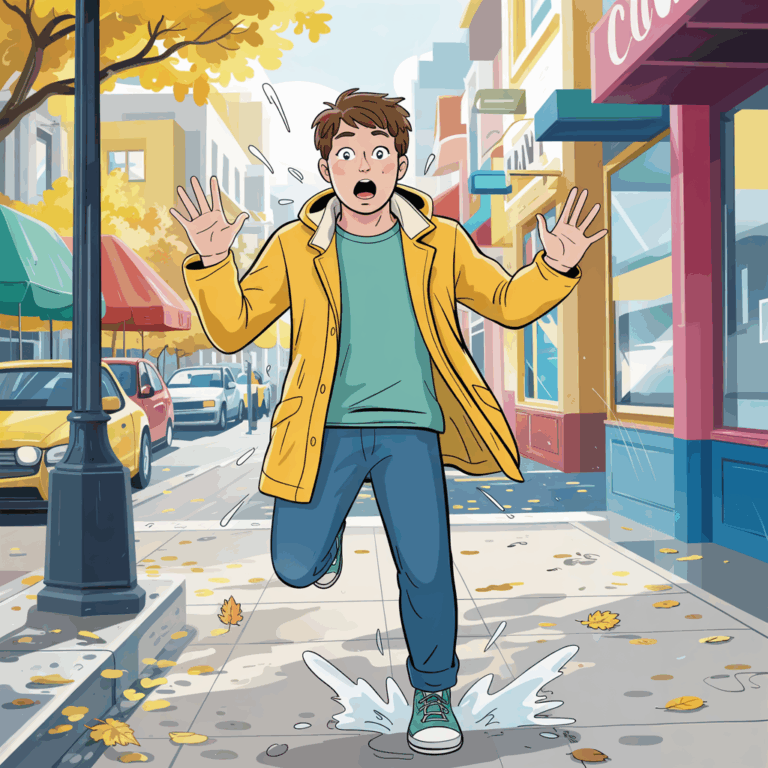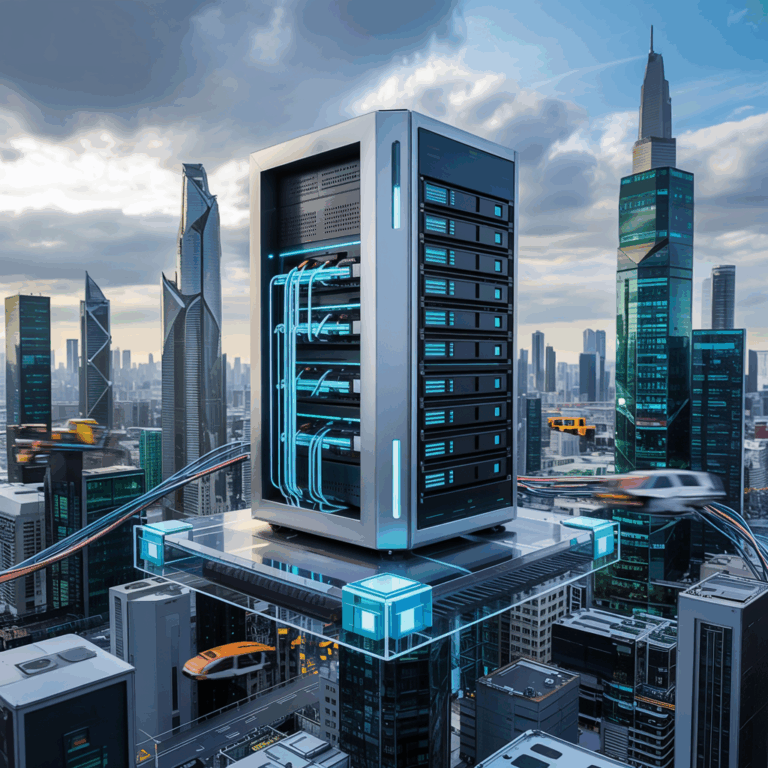If you’re studying for your CCNA certification, you’ve probably encountered IPv6 and felt a mix of curiosity and apprehension. While IPv4 addresses like 192.168.1.1 might feel comfortable and familiar, IPv6 addresses such as 2001:0db8:85a3:0000:0000:8a2e:0370:7334 can seem intimidating at first glance. Don’t worry—you’re not alone in this feeling, and this article aims to demystify IPv6 concepts that often challenge CCNA exam candidates.
IPv6 is no longer just “nice to know”—it’s essential knowledge for modern networking professionals. With the exhaustion of IPv4 addresses and the growing Internet of Things (IoT), understanding IPv6 is crucial for your CCNA success and your networking career.
Why IPv6 Exists: The IPv4 Address Exhaustion Problem
Let’s start with the fundamental question: why do we need IPv6?
IPv4 uses 32-bit addresses, providing approximately 4.3 billion unique addresses. In the early days of the internet, this seemed more than sufficient. However, with the explosive growth of internet-connected devices, we’ve essentially run out of IPv4 addresses. The Internet Assigned Numbers Authority (IANA) allocated the last blocks of IPv4 addresses to regional registries in 2011.
IPv6, with its 128-bit addressing scheme, offers approximately 340 undecillion addresses (that’s 340 followed by 36 zeros!). This vast address space solves the exhaustion problem and provides numerous other benefits that we’ll explore throughout this article.
IPv6 Address Structure and Notation
Understanding the Format
One of the first hurdles CCNA candidates face is understanding the IPv6 address format. Unlike IPv4’s dotted-decimal notation, IPv6 uses hexadecimal notation separated by colons.
A full IPv6 address looks like this:
2001:0db8:85a3:0000:0000:8a2e:0370:7334
This can be broken down into eight 16-bit segments (called hextets), each represented by four hexadecimal digits.
Rules for Shortening IPv6 Addresses
IPv6 addresses can be shortened using two rules:
- Leading zeros within a segment can be omitted. For example,
0db8can be written asdb8. - Consecutive segments of zeros can be replaced with a double colon (::). This can only be done once in an address to avoid ambiguity.
Applying these rules to our example:
2001:0db8:85a3:0000:0000:8a2e:0370:7334
Can be shortened to:
2001:db8:85a3::8a2e:370:7334
Practice Exercise: Expanding and Compressing IPv6 Addresses
Expand this address: fe80::1
Solution: fe80:0000:0000:0000:0000:0000:0000:0001
Compress this address: 2001:0000:0000:0ed3:0000:0000:0000:0001
Solution: 2001::ed3:0:0:0:1 or 2001:0:0:ed3::1
Types of IPv6 Addresses
IPv6 defines three types of addresses, each with specific purposes:
1. Unicast Addresses
Unicast addresses identify a single interface. Packets sent to a unicast address are delivered to the specific interface identified by that address.
Key unicast address types include:
- Global Unicast Addresses (GUA) – Public addresses routable on the internet, similar to public IPv4 addresses. These typically begin with
2000::/3. - Link-Local Addresses – Automatically configured on all interfaces, used for communication within the same network segment. These always begin with
fe80::/10. - Unique Local Addresses (ULA) – Private addresses used within organizations, similar to private IPv4 addresses (like 192.168.x.x). These begin with
fc00::/7.
2. Multicast Addresses
Multicast addresses identify multiple interfaces. Packets sent to a multicast address are delivered to all interfaces identified by the address. These begin with ff00::/8.
Common multicast addresses include:
ff02::1– All nodes on the local networkff02::2– All routers on the local networkff02::5– All OSPF routersff02::6– All OSPF designated routers
3. Anycast Addresses
Anycast addresses are assigned to multiple interfaces. Packets sent to an anycast address are delivered to the closest interface (in routing terms) that has that address.
Special IPv6 Addresses to Remember for CCNA
Here are some special IPv6 addresses that often appear on the CCNA exam:
::/128– Unspecified address::1/128– Loopback address (equivalent to 127.0.0.1 in IPv4)::ffff:0:0/96– IPv4-mapped IPv6 address
IPv6 Subnetting Made Simple
Subnetting in IPv6 follows similar principles to IPv4 but is actually simpler due to the abundance of addresses.
Key Differences from IPv4 Subnetting
- IPv6 addresses are always written in CIDR notation (e.g., /64).
- The recommended subnet size for most networks is /64.
- There’s no need for complex subnet calculations to conserve addresses.
Common Subnet Sizes
/64– Standard subnet size for end-user networks/56– Typical allocation for a small site/48– Typical allocation for a larger organization/32– Typical allocation from ISP to a large customer
Simplifying IPv6 Subnetting for CCNA
For CCNA purposes, remember that most subnets use a /64 prefix. This means the first 64 bits identify the network, and the last 64 bits identify the host.
For example, in 2001:db8:1234:5678:abcd:ef01:2345:6789/64:
- Network portion:
2001:db8:1234:5678 - Host portion:
abcd:ef01:2345:6789
IPv6 Configuration on Cisco Devices
Basic Interface Configuration
Configuring IPv6 on a Cisco router interface is straightforward:
Router(config)# ipv6 unicast-routing
Router(config)# interface GigabitEthernet0/0
Router(config-if)# ipv6 address 2001:db8:1234:5678::1/64
Router(config-if)# no shutdown
Verifying IPv6 Configuration
Use these commands to verify your IPv6 configuration:
Router# show ipv6 interface brief
Router# show ipv6 route
Router# show ipv6 neighbors
IPv6 Static Routing
Configuring static routes in IPv6:
Router(config)# ipv6 route 2001:db8:aaaa::/64 2001:db8:1234:5678::2
IPv6 Neighbor Discovery Protocol (NDP)
The Neighbor Discovery Protocol (NDP) is a crucial component of IPv6, replacing ARP, ICMP Router Discovery, and ICMP Redirect in IPv4.
Key NDP Functions
- Router Solicitation and Advertisement – Hosts discover routers and network parameters.
- Neighbor Solicitation and Advertisement – Hosts discover each other’s link-layer addresses.
- Redirect – Routers inform hosts of better next-hop choices.
NDP Messages
- Router Solicitation (RS) – Sent by hosts to discover routers.
- Router Advertisement (RA) – Sent by routers to advertise their presence and network parameters.
- Neighbor Solicitation (NS) – Sent to discover a neighbor’s link-layer address.
- Neighbor Advertisement (NA) – Response to NS or unsolicited to announce link-layer address changes.
- Redirect – Sent by routers to inform hosts of better next-hops.
Transition Mechanisms: Moving from IPv4 to IPv6
The transition from IPv4 to IPv6 isn’t happening overnight. Several mechanisms allow for a smooth transition:
1. Dual Stack
Running both IPv4 and IPv6 simultaneously on network devices. This is the most common approach.
Router(config)# ip routing
Router(config)# ipv6 unicast-routing
Router(config)# interface GigabitEthernet0/0
Router(config-if)# ip address 192.168.1.1 255.255.255.0
Router(config-if)# ipv6 address 2001:db8:1234::1/64
2. Tunneling
Encapsulating IPv6 packets within IPv4 packets to traverse IPv4-only networks.
3. Translation
Converting IPv6 packets to IPv4 packets and vice versa, allowing communication between IPv6-only and IPv4-only hosts.
Common IPv6 Troubleshooting Commands
When troubleshooting IPv6 issues, these commands are your best friends:
ping ipv6 2001:db8::1
traceroute ipv6 2001:db8::1
show ipv6 interface
show ipv6 route
show ipv6 neighbors
debug ipv6 nd
debug ipv6 packet
IPv6 Security Considerations
IPv6 introduces some security changes and challenges:
- No more NAT – While NAT was never intended as a security feature, many networks have come to rely on it. IPv6 design typically exposes hosts directly to the internet.
- Extension headers – IPv6 uses extension headers for additional functionality, which can sometimes be exploited.
- Larger address space – The vast address space makes traditional scanning attacks more difficult but not impossible.
- New attack vectors – Features like NDP introduce new potential vulnerabilities.
CCNA candidates should understand basic IPv6 security measures such as:
- IPv6 Access Control Lists (ACLs)
- RA Guard – Prevents rogue router advertisements
- DHCPv6 Guard – Prevents unauthorized DHCPv6 servers
Exam Tips: Common IPv6 Pitfalls on the CCNA
- Address Compression/Expansion – Practice both compressing and expanding IPv6 addresses.
- Address Types – Be able to identify address types by their prefixes.
- NDP vs. ARP – Understand how NDP replaces ARP in IPv6.
- Default Routes – Know how to configure and identify IPv6 default routes (
::/0). - Protocol Numbers – IPv6 uses protocol number 41 when tunneled over IPv4.
IPv6 might seem daunting at first, but with practice, it becomes more intuitive than IPv4 in many ways. The consistent use of CIDR notation, simplified subnetting, and elimination of broadcast addresses make IPv6 networks more efficient and easier to design.
For your CCNA exam, focus on understanding the address format, basic configuration, NDP, and the different address types. Practice expanding and compressing addresses, and make sure you can identify the different types of addresses by their prefixes.
Remember, IPv6 isn’t just an academic exercise—it’s the future of networking, and mastering it now will give you a significant advantage in your networking career.
Good luck with your CCNA studies, and welcome to the world of IPv6!