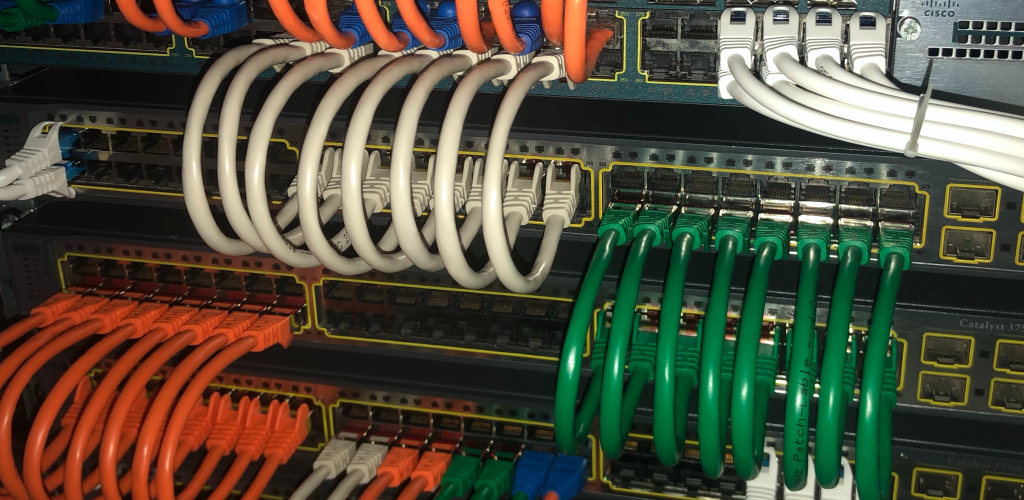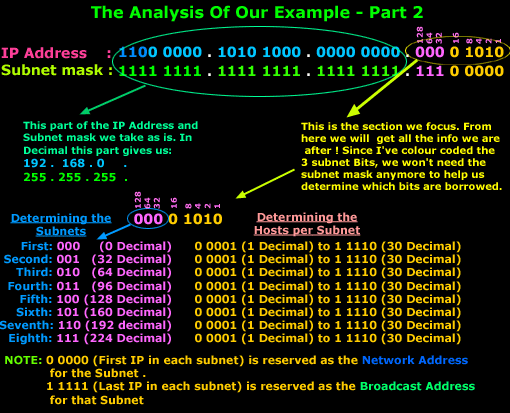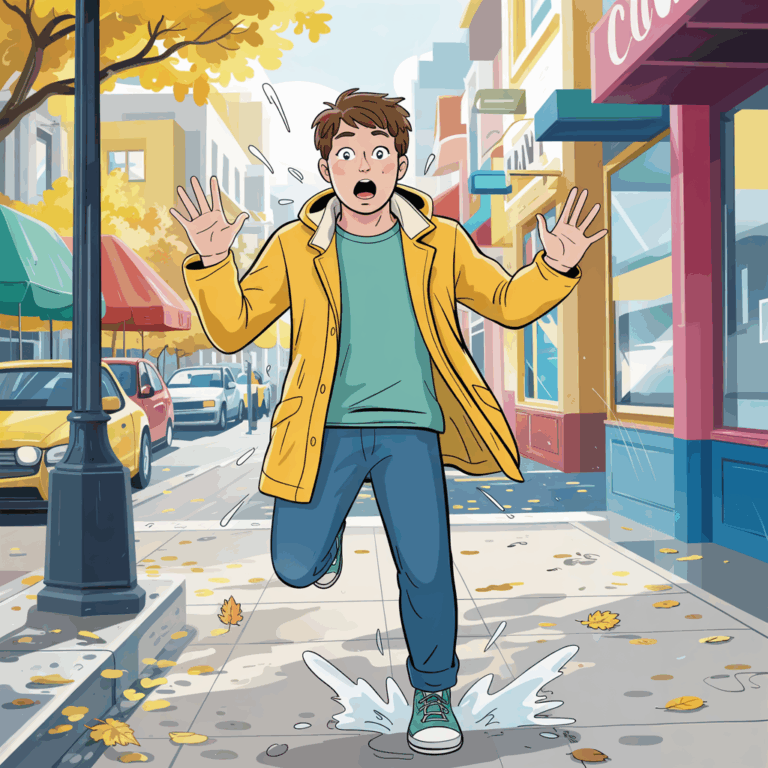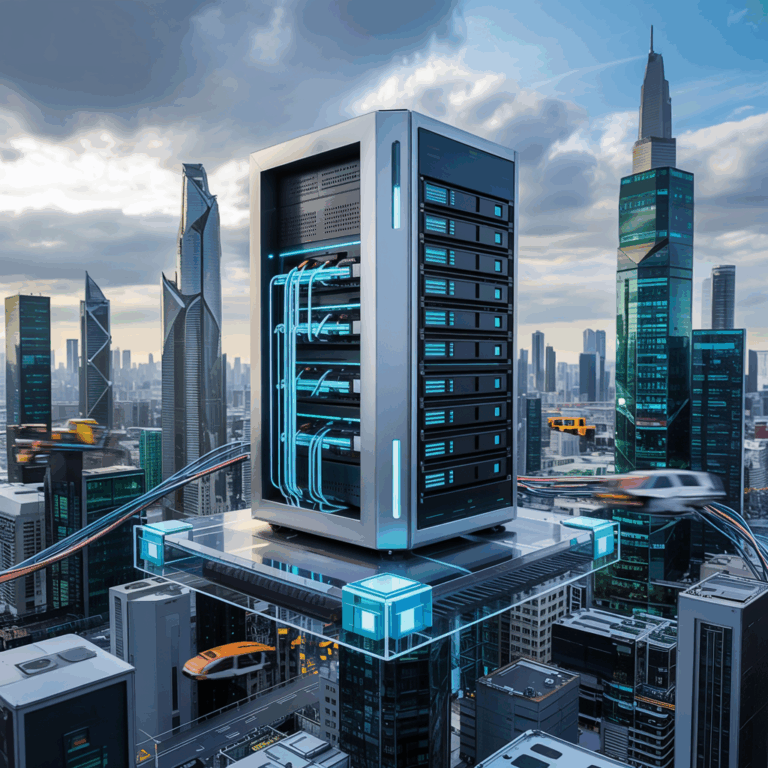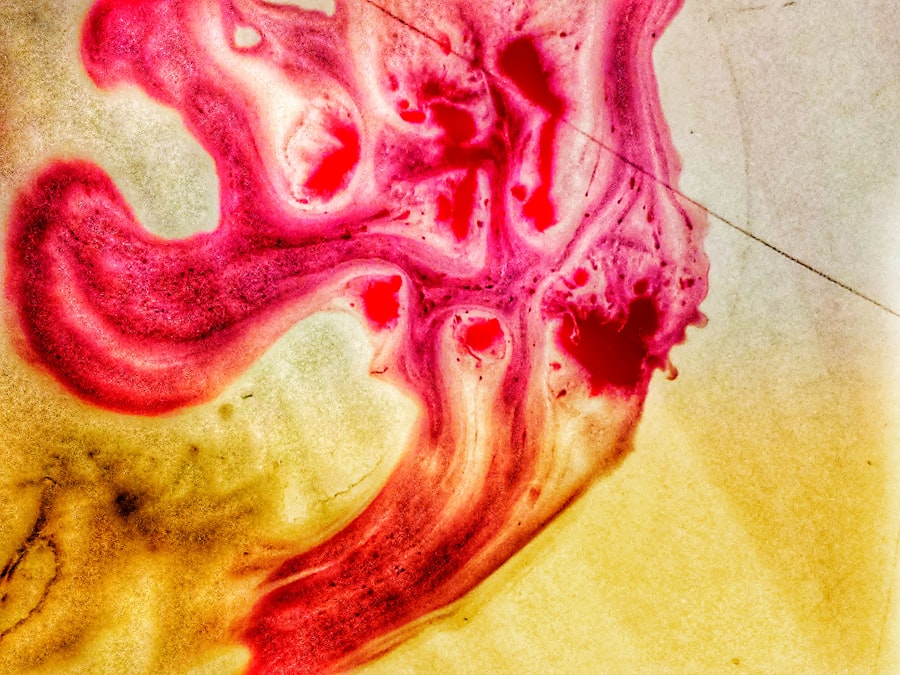Whether you’re pursuing Cisco certification or want hands-on experience with network equipment, a home lab is the best way to learn. Practice in a real environment without spending a fortune, whether studying for CCNA, CCNP, or learning network automation.
What This Guide Covers
- Why you should build a Cisco lab
- Equipment you actually need
- Budget-friendly options
- Lab setup examples
- Tips for longevity
Why Build a Home Lab?
Hands-on practice with real or virtual devices teaches more than reading alone. Lab work simulates real scenarios, preparing you for certifications and jobs. You’ll master CLI commands and troubleshooting through repetition.
Interview Tip: Many hiring managers value lab experience on resumes.
Lab Options
Option 1: Physical Hardware
Best for hands-on learners and CCNA/CCNP preparation.
Basic Equipment:
- Routers: 2-3 Cisco ISR routers (2811, 1841, or 1941)
- Switches: Two Cisco Catalyst switches (3560 or 2960 series)
- Cables: Ethernet patch cables and console cables
- Accessories: Power strip and optional rack
Price: $100-$400 (used equipment)
Option 2: Virtual Labs
Great for mobility, automation, and saving money.
Common Platforms:
- Cisco Packet Tracer: Free for Networking Academy students
- GNS3: Advanced topologies with real Cisco images
- Cisco Modeling Labs (CML): Official Cisco simulator
Requirements: Computer with 8-16GB RAM and modern CPU
Price: Free to $200
Sample Lab Setups
Beginner CCNA Lab
- Equipment: 2 Routers (R1, R2), 2 Switches (SW1, SW2)
- Topics: VLANs, inter-VLAN routing, OSPF, ACLs
Intermediate CCNP Lab
- Equipment: 3 routers with serial modules, 3 Layer 3 switches
- Topics: STP, EtherChannel, EIGRP, BGP, NAT
Automation/DevNet Lab
- Equipment: 1 router/switch, virtual devices
- Tools: Python, REST APIs, Postman, Ansible, Git
Tips for Buying Used Equipment
- Check console access (needed for setup)
- Confirm IOS is installed or ask seller
- Avoid “PoE only” unless you need it
- Ensure proper interfaces (like GigabitEthernet)
- Read seller reviews and return policies
Starter Bundle Examples
Budget CCNA Starter – $150
- Best for beginners
- Two 2811 routers, Two 2960 switches
Virtual Lab Kit – Free to $50
- Best for online learners
- GNS3, Packet Tracer, Cisco images
CCNP Power Lab – $300+
- Best for intermediate level
- 3 routers, 3 switches, rack
Licensing Note
Make sure you have proper licensing to use real Cisco IOS images in GNS3 or CML. Cisco CML is officially licensed and recommended for compliance.
Scaling Your Lab
Start small and add equipment as needed:
- Add wireless controllers and access points (CCNA Wireless/CCNP Enterprise)
- Include Cisco ASA or Firepower for security practice
- Integrate automation tools like Ansible and Netmiko
Final Thoughts
Building a Cisco home lab is one of the best investments in your networking education. Whether physical, virtual, or mixed, your lab will build confidence, help pass exams, and prepare you for real work.
Frequently Asked Questions
Q: Do I need real hardware for CCNA? A: No, Packet Tracer or GNS3 covers most CCNA topics.
Q: Is Cisco Packet Tracer free? A: Yes, if you register through Cisco’s Networking Academy.
Q: How much lab time during exam prep? A: Aim for 1-2 hours daily during study periods.