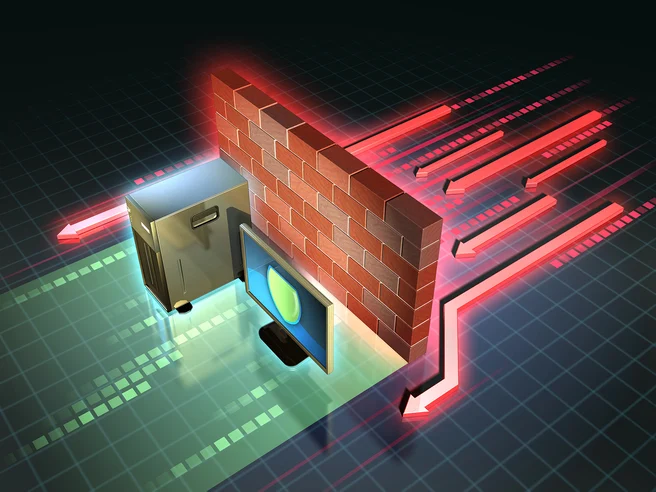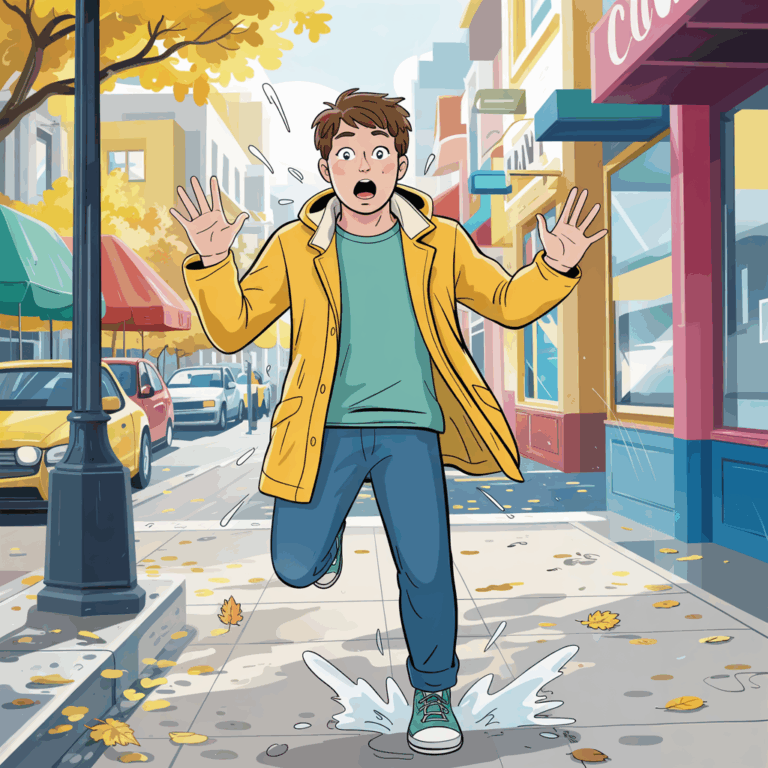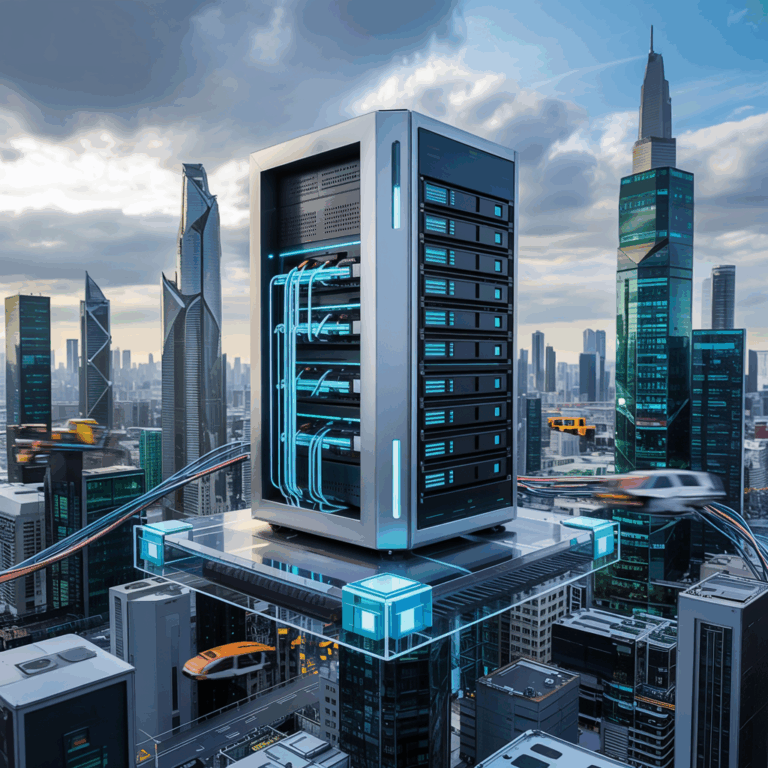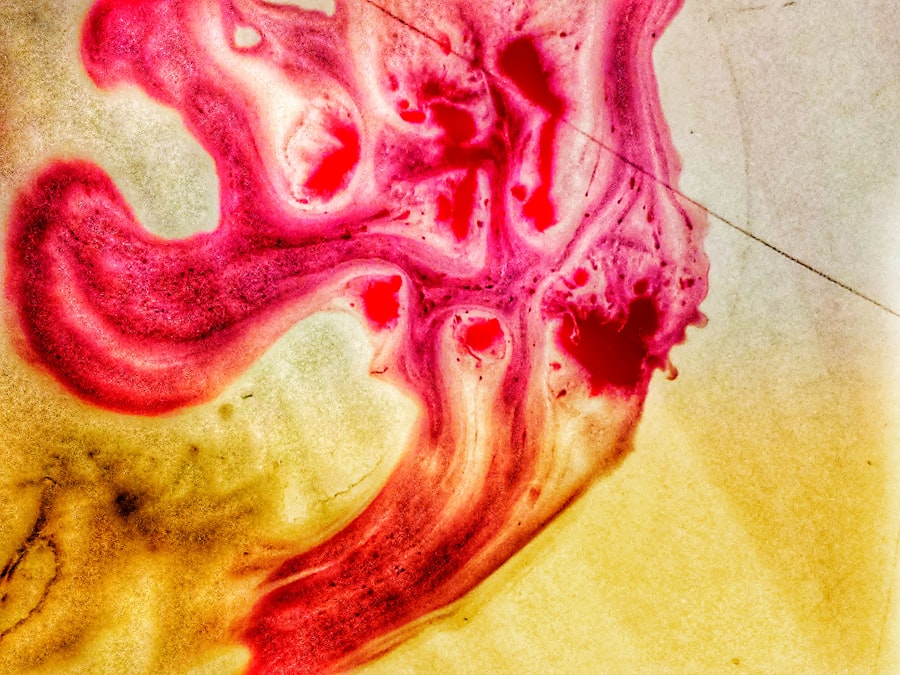Having worked in network security for more than ten years, I’ve handled a wide range of firewall solutions. But one piece of technology has remained constant throughout my career—the Cisco ASA (Adaptive Security Appliance) firewall. I’m 35 years old and have seen the evolution of network security firsthand. Understanding how ASA firewalls work isn’t just about technical skill—it’s about knowing how businesses protect their most critical digital assets.
What Is a Cisco ASA Firewall?
Think of a Cisco ASA firewall as the best bouncer for your network. It checks all incoming and outgoing data, making decisions based on a set of predefined rules—similar to how a bouncer checks IDs at a club. But this bouncer is fast, making thousands of decisions per second and keeping detailed logs of every interaction.
The ASA isn’t just a firewall—it’s a full security platform. It combines multiple features into one device: content filtering, intrusion prevention, VPN connectivity, and standard firewall services. When I first worked with ASA systems in my late twenties, I was impressed by how much functionality Cisco packed into one appliance.
How ASA Security Levels Work
One of the ASA’s most elegant features is its security level system. Each interface is assigned a level from 0 to 100—where 0 is least trusted (like the internet) and 100 is most trusted (typically the internal network).
The rule is simple: traffic can freely flow from a higher level to a lower one, but not the other way around without explicit permission. So, users inside your network (level 100) can access the internet (level 0), but external users need special permissions to reach your internal network.
This structure makes designing security policies straightforward. A DMZ might be set at level 50, more trusted than the internet but less than the internal network.
Traffic Flow and Packet Inspection
I often compare ASA’s behavior to a well-run mail sorting facility. Each data packet is carefully inspected through:
-
Connection Tracking: The ASA remembers all valid connections using stateful inspection. For example, if your computer requests a webpage, the ASA knows to allow the reply through automatically.
-
Access Control Lists (ACLs): These are like detailed flowcharts that determine what traffic is allowed. Over time, writing ACLs became second nature to me—they define sources, destinations, protocols, and ports.
-
Network Address Translation (NAT): NAT hides your internal IP addresses from the outside world. I find object-based NAT in newer ASA models far easier to manage than the old syntax.
Advanced Features in Real-World Use
What truly sets ASA apart is its advanced threat detection. Through Application Layer Gateway (ALG) functionality, the ASA understands more than just headers—it understands how applications behave. For instance, when using FTP, the ASA tracks the control connection and opens the necessary ports automatically.
These capabilities extend to video (H.323) and voice (SIP) protocols. I’ve seen ASA firewalls detect and mitigate threats in real time, from port scans to distributed denial-of-service (DDoS) attacks, even adapting their configuration on the fly.
VPN Integration
VPN functionality has become more important than ever. ASA supports both site-to-site and remote access VPNs, all on the same device that protects your network edge. I’ve configured ASA VPNs for everything from small branch offices to large-scale deployments serving hundreds of mobile users.
The SSL VPN option is especially useful—it allows users to securely connect via a web browser without needing to install a client.
Management and Monitoring
Managing an ASA involves understanding both its command-line interface (CLI) and its graphical ASDM (Adaptive Security Device Manager). ASDM helps simplify complex configurations, while the CLI offers precision and scripting capabilities.
What I value most is ASA’s logging and monitoring. Every connection, event, and change is logged. Proper ASA management isn’t just about setup—it’s about continuous monitoring to detect anomalies and threats early.
Real-World Deployment Tips
In my experience, successful ASA deployments start with a solid understanding of network traffic. I always recommend conducting a full network audit first to determine which apps, services, and communication flows need to be supported.
Also critical is high availability. ASA supports active/passive and active/active clustering. I’ve seen too many companies learn the hard way that a single firewall without redundancy can bring down operations during a failure.
Evolution and the Road Ahead
I’ve watched ASA evolve from basic packet filters to modern, integrated security appliances. Their future lies in being part of Cisco’s larger security ecosystem, including threat intelligence and cloud integration.
Even as networks move to the cloud and remote work becomes the standard, the core principles behind ASA—traffic inspection, threat prevention, and access control—remain just as relevant.
More Than Just Technology
Mastering ASA firewalls isn’t just about commands—it’s about understanding how businesses protect themselves and keep operations secure. These systems blend technology with risk management.
Whether you’re just starting your security career or advancing into more complex roles, learning ASA will strengthen both your technical skills and your security mindset. A strong foundation in ASA prepares you to handle today’s—and tomorrow’s—cyber threats with confidence.