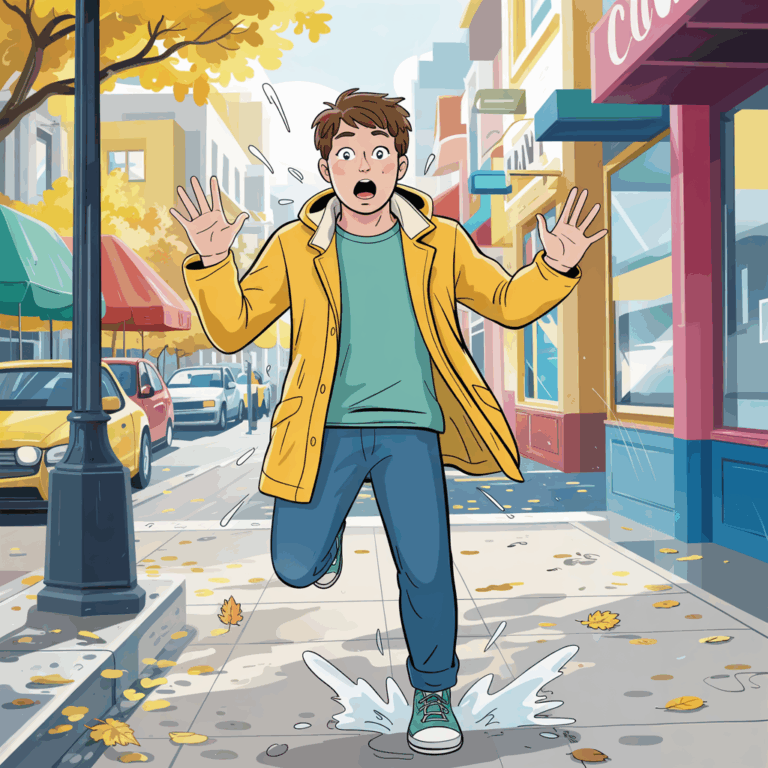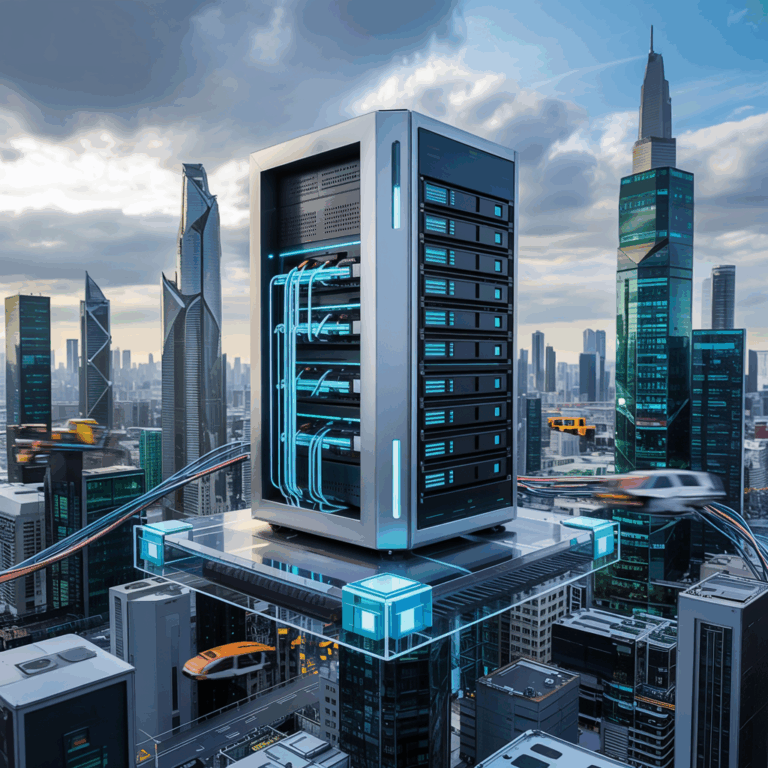Networking is an essential skill in today’s technology-driven world. Whether you are a professional in the IT industry or a student looking to enter the field, practical networking skills are crucial for success. Practical networking skills involve the ability to set up, configure, troubleshoot, and secure network devices and protocols. These skills are in high demand as organizations rely on their networks to communicate, share data, and conduct business. By mastering practical networking skills, you can position yourself as a valuable asset to any organization and open up opportunities for career advancement.
Practical networking skills are important for several reasons. First, they allow you to understand how networks function and how different devices and protocols work together to enable communication. This knowledge is essential for troubleshooting network issues and ensuring that the network operates efficiently. Second, practical networking skills give you the ability to set up and configure network devices, such as routers, switches, and firewalls, to meet the specific needs of an organization. This allows you to tailor the network to support the organization’s goals and requirements. Finally, practical networking skills are essential for implementing security measures to protect the network from cyber threats. With the increasing frequency and sophistication of cyber attacks, organizations are looking for professionals who can secure their networks and data. By developing practical networking skills, you can become a valuable asset in the fight against cyber threats.
Key Takeaways
- Practical networking skills are crucial for success in the IT industry
- Setting up a CCNA lab environment is essential for hands-on learning
- Hands-on practice with networking devices is key to mastering networking skills
- Configuring and troubleshooting network protocols is a critical aspect of practical networking skills
- Implementing security measures in a CCNA lab is important for real-world application of networking knowledge
- Building and testing network topologies is a valuable skill for networking professionals
- Practical networking skills can advance your career in the IT industry
Setting up a CCNA Lab Environment
Setting up a CCNA (Cisco Certified Network Associate) lab environment is an essential step in developing practical networking skills. A CCNA lab provides a hands-on learning experience that allows you to practice configuring and troubleshooting network devices and protocols in a simulated environment. To set up a CCNA lab environment, you will need to acquire the necessary hardware and software, such as routers, switches, and network simulators. You can purchase used networking equipment or use virtualization software to create a virtual lab environment. Once you have the necessary equipment and software, you can begin setting up your CCNA lab by connecting the devices and configuring them to create a simulated network environment.
A CCNA lab environment provides a safe space for you to practice and experiment with different networking concepts and technologies. It allows you to gain practical experience working with network devices and protocols without impacting a production network. By setting up a CCNA lab, you can develop the skills and confidence needed to work with real-world networking environments. Additionally, a CCNA lab environment provides a platform for hands-on learning that complements theoretical knowledge gained through study materials and courses. This practical experience is invaluable for preparing for the CCNA certification exam and for building the skills needed to succeed in a networking career.
Hands-on Practice with Networking Devices
Hands-on practice with networking devices is essential for developing practical networking skills. Working with routers, switches, firewalls, and other network devices allows you to gain a deep understanding of how they function and how they interact with each other. This hands-on experience is invaluable for troubleshooting network issues, configuring devices to meet specific requirements, and implementing security measures to protect the network from cyber threats. By practicing with networking devices, you can develop the confidence and proficiency needed to work with real-world networks in a professional setting.
Hands-on practice with networking devices also allows you to become familiar with different interfaces and command-line tools used to configure and manage network devices. This experience is essential for developing the technical skills needed to work with Cisco devices and other networking equipment. Additionally, hands-on practice with networking devices provides an opportunity to experiment with different configurations and scenarios to gain a deeper understanding of networking concepts and technologies. This practical experience complements theoretical knowledge gained through study materials and courses, allowing you to develop a well-rounded skill set that is valuable in the IT industry.
Configuring and Troubleshooting Network Protocols
| Protocol | Configuration | Troubleshooting |
|---|---|---|
| IPv4 | Assigning IP addresses, subnetting | Checking for IP conflicts, checking for correct subnet mask |
| IPv6 | Assigning IPv6 addresses, enabling IPv6 on devices | Checking for correct IPv6 configuration, checking for IPv6 connectivity |
| DNS | Configuring DNS servers, setting up DNS records | Checking DNS resolution, checking DNS server availability |
| DHCP | Configuring DHCP scopes, setting lease times | Troubleshooting DHCP server availability, checking for IP address conflicts |
Configuring and troubleshooting network protocols is a critical aspect of practical networking skills. Network protocols are the rules and conventions that govern communication between devices on a network. By mastering the configuration and troubleshooting of network protocols, you can ensure that data is transmitted efficiently and securely across the network. This involves understanding how different protocols work, configuring them to meet specific requirements, and troubleshooting issues that may arise during communication.
Configuring network protocols involves setting up parameters and options that govern how devices communicate on the network. This may include configuring IP addresses, subnet masks, default gateways, and other settings that are essential for devices to communicate with each other. Troubleshooting network protocols involves identifying and resolving issues that may impact communication on the network. This may include diagnosing connectivity issues, identifying misconfigured settings, or resolving conflicts between different devices or protocols. By developing the skills to configure and troubleshoot network protocols, you can ensure that the network operates efficiently and reliably.
Implementing Security Measures in a CCNA Lab
Implementing security measures in a CCNA lab is an important aspect of developing practical networking skills. Security is a critical concern for organizations as they rely on their networks to store and transmit sensitive data. By implementing security measures in a CCNA lab, you can gain hands-on experience with securing network devices and protocols to protect against cyber threats. This involves configuring firewalls, access control lists (ACLs), virtual private networks (VPNs), and other security features to safeguard the network from unauthorized access and malicious activity.
Implementing security measures in a CCNA lab allows you to gain practical experience with securing network devices and protocols without impacting a production network. This hands-on experience is invaluable for developing the skills needed to protect real-world networks from cyber threats. Additionally, implementing security measures in a CCNA lab provides an opportunity to understand different security concepts and technologies, such as encryption, authentication, and intrusion detection. By gaining practical experience with these security measures, you can position yourself as a valuable asset in helping organizations protect their networks and data.
Building and Testing Network Topologies

Building and testing network topologies is an essential aspect of developing practical networking skills. A network topology refers to the layout of devices on a network and how they are interconnected. By building and testing different network topologies, you can gain practical experience with designing networks that meet specific requirements and testing their functionality in a simulated environment. This hands-on experience allows you to understand how different topologies impact network performance, scalability, and resilience.
Building network topologies involves designing the layout of devices on the network, including routers, switches, servers, and other devices. This may include creating logical diagrams that illustrate how devices are interconnected and how data flows through the network. Testing network topologies involves simulating different scenarios to evaluate their performance under various conditions. This may include testing the resilience of the network to device failures, evaluating its ability to handle increased traffic loads, or assessing its scalability as the organization grows. By gaining practical experience with building and testing network topologies, you can develop the skills needed to design robust and efficient networks that meet the needs of an organization.
Advancing Your Career with Practical Networking Skills
Advancing your career with practical networking skills opens up opportunities for professional growth and development. Practical networking skills are in high demand as organizations rely on their networks to conduct business and communicate with customers, partners, and employees. By mastering practical networking skills, you can position yourself as a valuable asset in the IT industry and open up opportunities for career advancement.
Practical networking skills are essential for various roles in the IT industry, including network administrators, network engineers, security analysts, and IT managers. These roles require professionals who can set up, configure, troubleshoot, secure, and optimize networks to meet the specific needs of an organization. By developing practical networking skills, you can qualify for these roles and contribute to the success of organizations by ensuring that their networks operate efficiently and securely.
In addition to traditional IT roles, practical networking skills are also valuable for professionals in other fields, such as software development, cloud computing, and data analytics. These fields rely on networks to transmit data between different systems and services. By mastering practical networking skills, you can enhance your ability to work with these technologies and contribute to their success by ensuring that they can communicate effectively over the network.
In conclusion, practical networking skills are essential for success in today’s technology-driven world. By understanding the importance of practical networking skills, setting up a CCNA lab environment, gaining hands-on practice with networking devices, configuring and troubleshooting network protocols, implementing security measures in a CCNA lab, building and testing network topologies, and advancing your career with practical networking skills, you can position yourself as a valuable asset in the IT industry and open up opportunities for professional growth and development. Whether you are just starting your career in IT or looking to advance to higher-level roles, mastering practical networking skills is essential for success in today’s competitive job market.
FAQs
What is a CCNA lab?
A CCNA lab is a physical or virtual environment where individuals can practice and apply the concepts and skills learned in the Cisco Certified Network Associate (CCNA) certification program.
What equipment is typically used in a CCNA lab?
Common equipment used in a CCNA lab includes routers, switches, access points, and firewalls. These devices are used to simulate real-world networking scenarios and allow individuals to gain hands-on experience.
Why is a CCNA lab important?
A CCNA lab is important because it provides a practical learning environment for individuals to gain hands-on experience with networking equipment and configurations. This hands-on experience is crucial for understanding and mastering the concepts covered in the CCNA certification program.
Can a CCNA lab be set up virtually?
Yes, a CCNA lab can be set up virtually using software such as Cisco Packet Tracer or GNS3. These virtual environments allow individuals to simulate networking scenarios without the need for physical networking equipment.
What are the benefits of using a CCNA lab?
Using a CCNA lab allows individuals to gain practical experience with networking equipment, troubleshoot network issues, and practice configuring and managing network devices. This hands-on experience can help reinforce the concepts learned in the CCNA certification program and prepare individuals for real-world networking scenarios.