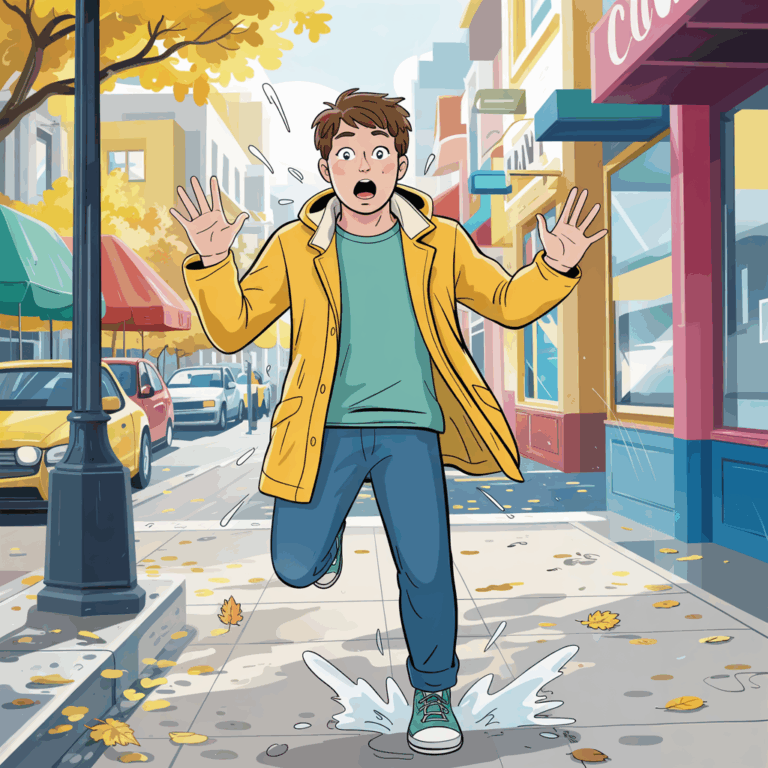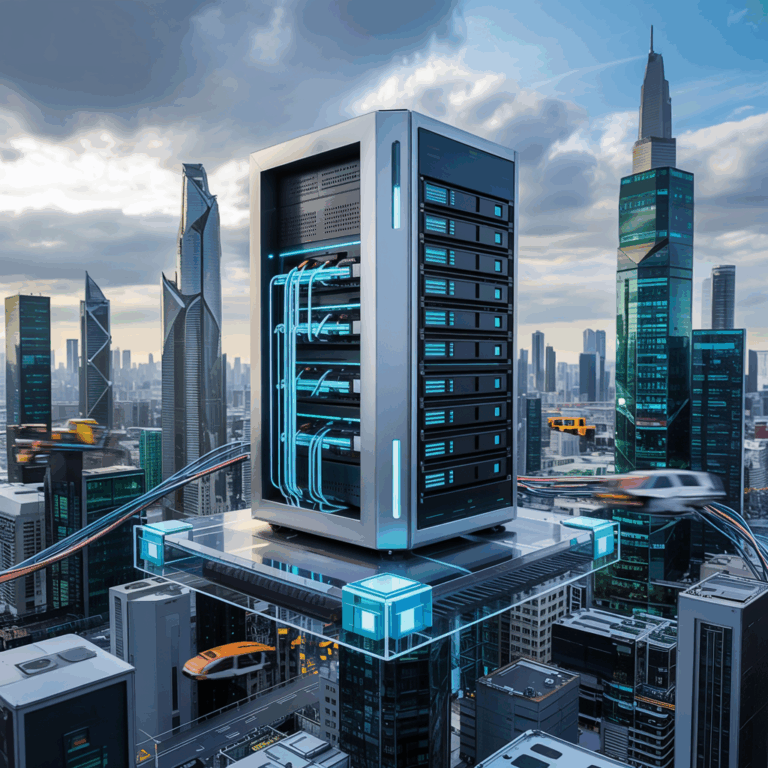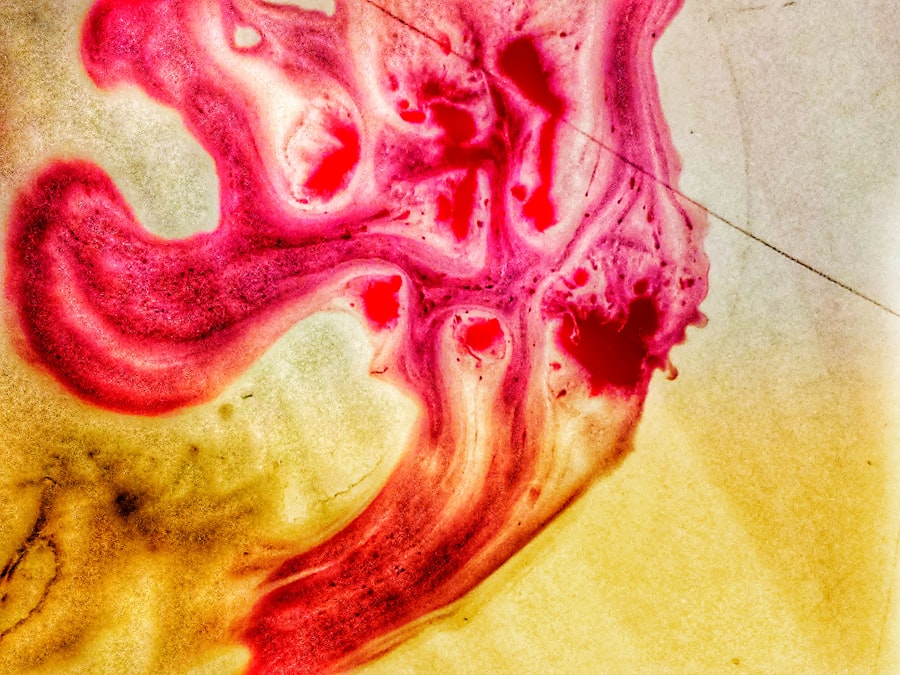Cisco Systems, Inc. is a global technology company specializing in networking hardware, software, and telecommunications equipment. As a leading provider of networking solutions, Cisco offers a comprehensive range of products and services for businesses of all sizes.
Their solutions are utilized by millions of organizations worldwide, establishing Cisco as a highly respected name in the industry. The scope of Cisco networking includes various technologies and products such as routers, switches, firewalls, and wireless access points. These components are engineered to facilitate secure and efficient device connectivity, data sharing, and internet access for businesses.
Cisco’s networking solutions are renowned for their reliability, performance, and robust security features, making them a preferred choice for companies seeking to establish or enhance their network infrastructure.
Key Takeaways
- Cisco Networking is a widely used networking technology that connects and manages devices in a network.
- Configuration best practices include using standardized naming conventions and documenting changes for easy reference.
- Security best practices involve implementing firewalls, access control lists, and regular security audits to protect the network from threats.
- Troubleshooting and maintenance best practices include regularly updating software and firmware, and keeping detailed records of network changes and issues.
- Performance optimization best practices focus on monitoring network traffic, optimizing bandwidth usage, and implementing Quality of Service (QoS) policies.
Configuration Best Practices
Keep Devices Up to Date
Keeping all devices up to date with the latest firmware and software updates is crucial. This helps to patch any security vulnerabilities and ensures that the devices are running at their best.
Secure Access and Control
Using strong, unique passwords for all devices and changing them regularly helps to prevent unauthorized access to the network and protects sensitive data from being compromised. Implementing role-based access control is also essential to limit the privileges of individual users and prevent unauthorized changes to the network configuration.
Backup and Documentation
Regularly backing up the configuration settings of all devices ensures that they can be quickly restored in the event of a failure or security breach. This helps to minimize downtime and ensures that the network can be quickly brought back online. Additionally, documenting network configuration settings and keeping this documentation up to date ensures that all administrators are aware of how the network is configured and can troubleshoot any issues that arise.
Security Best Practices
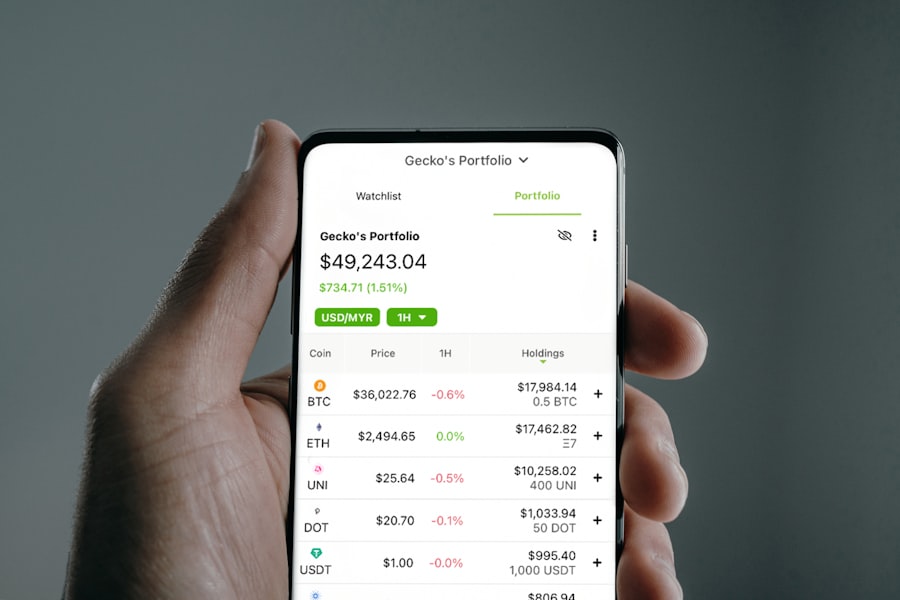
Security is a top priority for any business, and when it comes to Cisco networking, there are several best practices that can help to keep the network secure. One of the most important security best practices is to implement a robust firewall solution to protect the network from unauthorized access and malicious attacks. Cisco offers a range of firewall products that can help businesses create a secure perimeter around their network.
In addition to firewalls, businesses should also implement strong encryption protocols to protect data as it travels across the network. This helps to prevent eavesdropping and data theft, particularly when sensitive information is being transmitted. Businesses should also consider implementing virtual private network (VPN) technology to create secure connections for remote users and branch offices.
Another important security best practice is to regularly monitor the network for any signs of unauthorized access or unusual activity. Cisco offers a range of security monitoring tools that can help businesses keep an eye on their network and respond quickly to any potential threats. Finally, businesses should educate their employees about best practices for network security, such as avoiding suspicious links and attachments in emails, using strong passwords, and being cautious about sharing sensitive information online.
Troubleshooting and Maintenance Best Practices
Even with the best configuration and security practices in place, issues can still arise on a Cisco network. That’s why it’s important for businesses to follow best practices for troubleshooting and maintenance. One of the most important troubleshooting best practices is to regularly monitor the performance of the network and individual devices.
This can help businesses identify potential issues before they become major problems. When troubleshooting issues on a Cisco network, businesses should follow a systematic approach to identify the root cause of the problem. This may involve checking the configuration settings of devices, reviewing logs for any error messages, and using diagnostic tools to test connectivity and performance.
By following a structured troubleshooting process, businesses can quickly identify and resolve issues on their network. In addition to troubleshooting, regular maintenance is also important for keeping a Cisco network running smoothly. This may involve tasks such as updating firmware and software, replacing aging hardware, and cleaning dust and debris from devices.
By staying on top of maintenance tasks, businesses can minimize the risk of unexpected failures and ensure that their network continues to perform at its best.
Performance Optimization Best Practices
To ensure that a Cisco network delivers optimal performance, businesses should follow several best practices for performance optimization. One key best practice is to regularly monitor the performance of the network and individual devices using tools such as Cisco’s Network Performance Monitor. This can help businesses identify any bottlenecks or performance issues that may be impacting the network.
Another important best practice for performance optimization is to prioritize network traffic based on its importance. This can help ensure that critical applications and services receive the bandwidth they need to operate effectively, even during periods of high demand. Cisco offers a range of quality of service (QoS) solutions that can help businesses prioritize traffic on their network.
Businesses should also consider implementing caching and content delivery solutions to reduce the load on their network and improve performance for end users. By caching frequently accessed content locally, businesses can reduce the amount of traffic that needs to traverse the network, leading to faster load times for users.
Scalability Best Practices

Designing for Scalability
One key strategy is to design the network with scalability in mind from the outset. This involves using modular hardware that can be easily expanded or replaced as needed, allowing businesses to adapt to changing demands without disrupting their operations.
Virtualization for Flexibility
Another crucial approach is to leverage virtualization technologies to create flexible, scalable network environments. By virtualizing network resources, businesses can quickly allocate additional capacity as needed, without having to invest in new physical hardware. This enables them to respond rapidly to changing business needs, while minimizing costs and maximizing efficiency.
Streamlining with Automation
To further simplify the scaling process, businesses should consider implementing automation tools. These solutions can help streamline the process of deploying new devices, configuring them according to best practices, and integrating them into the existing network seamlessly. With automation, businesses can reduce the time, effort, and resources required to scale up their network infrastructure, allowing them to focus on driving growth and innovation.
Conclusion and Future Considerations
In conclusion, Cisco networking offers businesses a robust and secure solution for building and maintaining their network infrastructure. By following best practices for configuration, security, troubleshooting, maintenance, performance optimization, and scalability, businesses can ensure that their Cisco network operates at its best. Looking ahead, future considerations for Cisco networking may include advancements in software-defined networking (SDN) and intent-based networking (IBN) technologies.
These technologies offer businesses greater flexibility and control over their network infrastructure, allowing them to adapt quickly to changing business needs. Overall, Cisco networking continues to be a leading choice for businesses looking for reliable, high-performance networking solutions. By following best practices and staying abreast of new developments in networking technology, businesses can continue to rely on Cisco for their networking needs well into the future.
For a comprehensive study guide on CCNA, including IP configuration and first-hop redundancy protocol, check out this CCNA study guide. It provides in-depth information on all aspects of Cisco networking, from basic configuration to advanced maintenance, making it a valuable resource for anyone looking to improve their networking skills.
FAQs
What are some best practices for configuring Cisco networking devices?
Some best practices for configuring Cisco networking devices include using secure passwords, enabling encryption, implementing access control lists, and regularly updating firmware and software.
How can I ensure the security of my Cisco networking devices?
To ensure the security of your Cisco networking devices, you can use features such as secure password policies, role-based access control, encryption, and regular security audits and updates.
What are some best practices for maintaining Cisco networking devices?
Some best practices for maintaining Cisco networking devices include regularly backing up configurations, monitoring network performance, conducting regular security audits, and staying up to date with firmware and software updates.
How can I optimize the performance of my Cisco networking devices?
To optimize the performance of your Cisco networking devices, you can implement quality of service (QoS) policies, monitor network traffic, optimize network design, and regularly update and maintain hardware and software.
What are some common pitfalls to avoid when configuring and maintaining Cisco networking devices?
Common pitfalls to avoid when configuring and maintaining Cisco networking devices include using weak passwords, neglecting security updates, not monitoring network performance, and not having a proper backup and recovery plan in place.