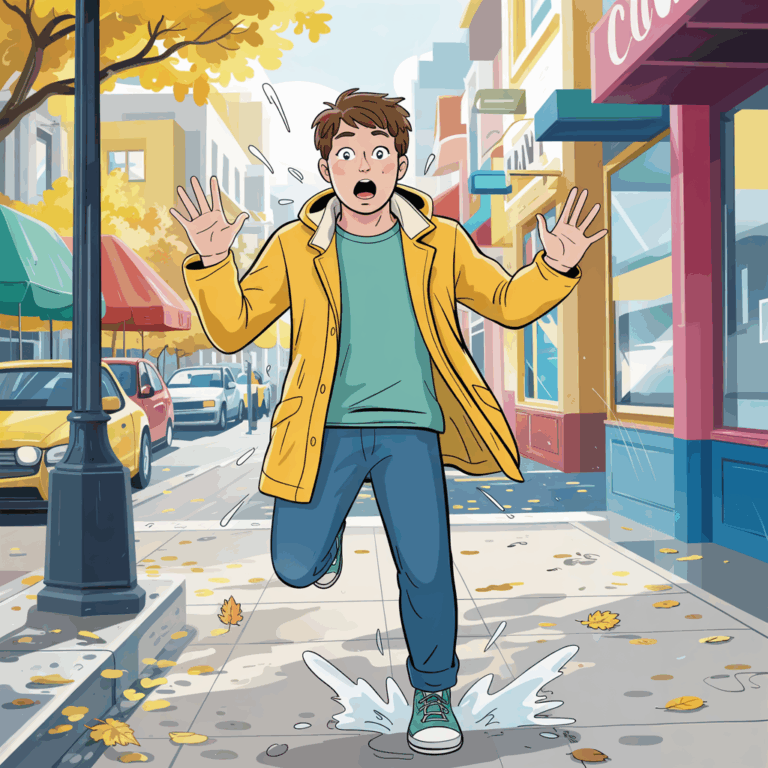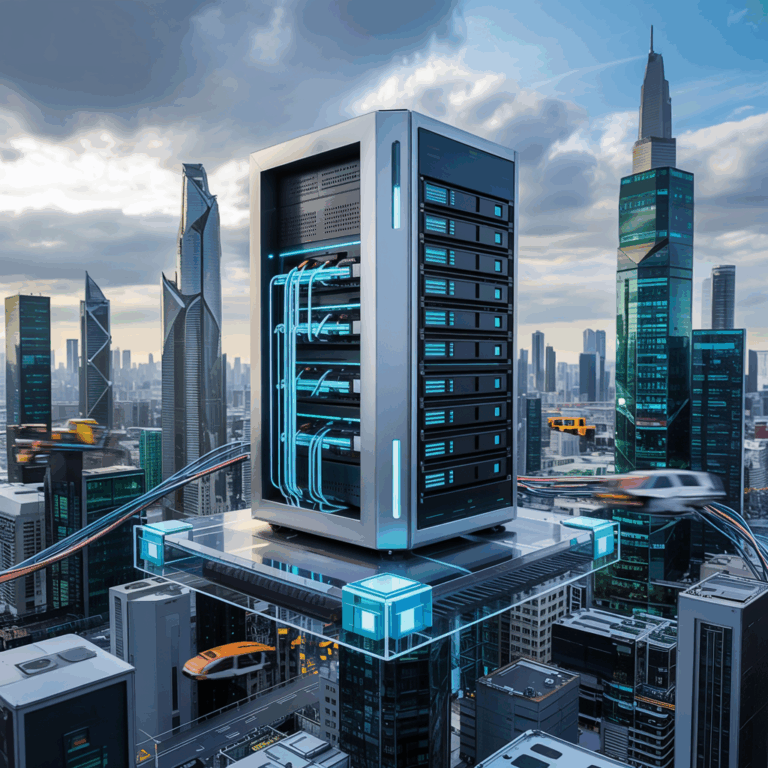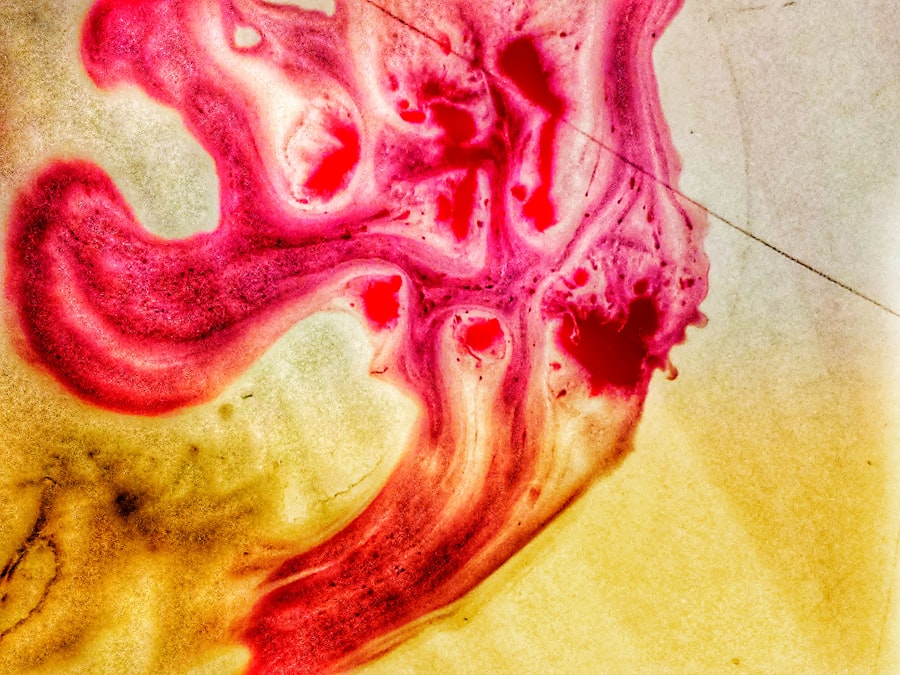Here’s an overview that touches on key areas you might encounter in the CCNA exam:
Understanding IP Addresses
- Basics of IP Addressing: Understand the structure of IPv4 and IPv6 addresses, including address classes (A, B, C, D, E for IPv4), and the differences between public and private addresses.
- IPv4 vs. IPv6: Grasp the differences between these two protocols, why IPv6 is needed (due to IPv4 address exhaustion), and the basics of IPv6 address notation.
Subnetting and Supernetting
- Subnetting: Learn how to divide a network into smaller sub-networks. This involves calculating subnets using subnet masks, understanding CIDR (Classless Inter-Domain Routing) notation, and determining valid host ranges and broadcast addresses.
- Supernetting (or Aggregation): Understand how to combine multiple networks into a larger one, often used in route summarization.
IP Configuration Commands
- Basic Configuration: Familiarize yourself with Cisco IOS commands for assigning IP addresses to routers and switches, such as
ip address [address] [subnet mask]andno shutdowncommands. - DHCP Configuration: Know how to configure a router to act as a DHCP server, providing automatic IP address assignment to clients.
- Static vs. Dynamic Addressing: Understand the scenarios where static IP addressing is preferable over dynamic addressing and vice versa.
Troubleshooting IP Issues
- Common Problems: Diagnose issues like IP address conflicts, subnetting errors, and improper gateway configurations.
- Using Tools: Become proficient with tools like
ping,traceroute,ipconfig(orifconfigon Linux), andarpfor troubleshooting.
Advanced IP Topics
- NAT (Network Address Translation): Understand the purpose of NAT and its types (Static, Dynamic, PAT).
- IPv6 Addressing Schemes: Learn about unique local addresses, global unicast addresses, and link-local addresses in the context of IPv6.
- Routing Protocols: Have a basic understanding of how routing protocols (like OSPF, EIGRP, and RIP) handle IP routing.
Practical Application
- Labs and Simulations: Get hands-on practice with network simulation tools like Cisco Packet Tracer or GNS3 to solidify your understanding of IP configuration in real-world scenarios.