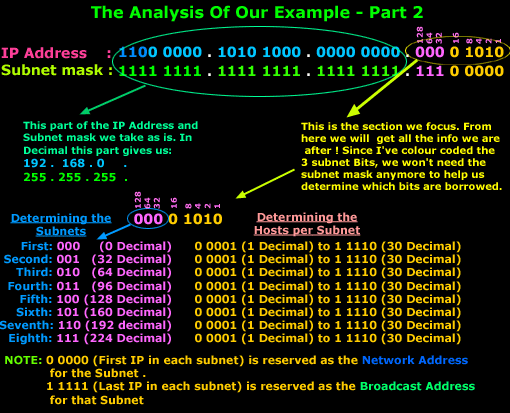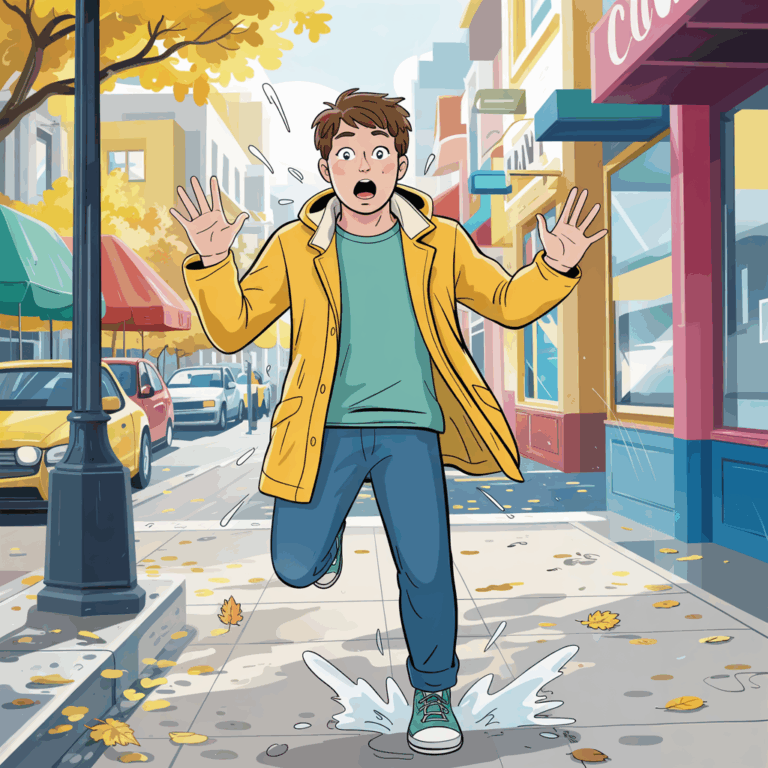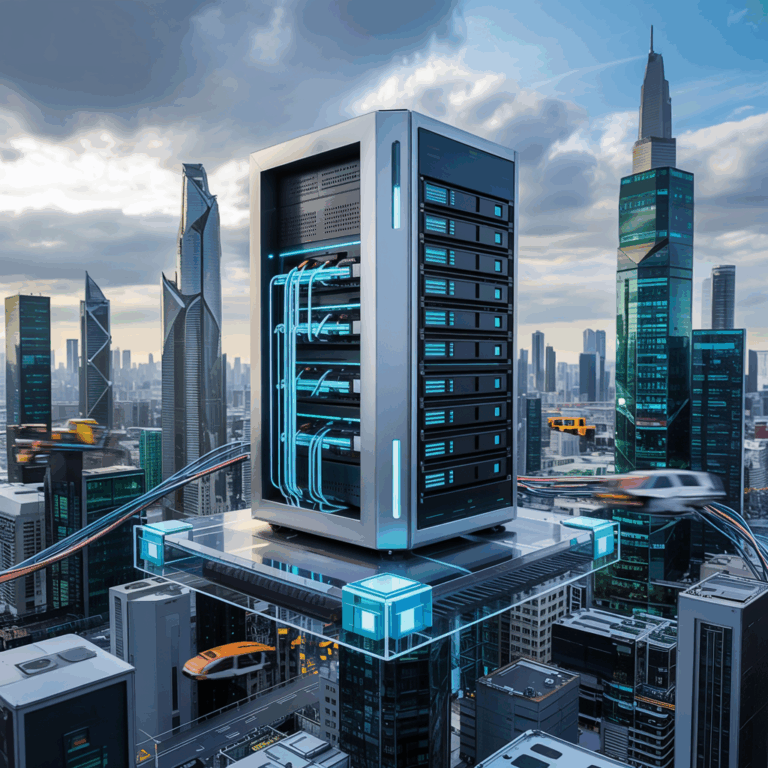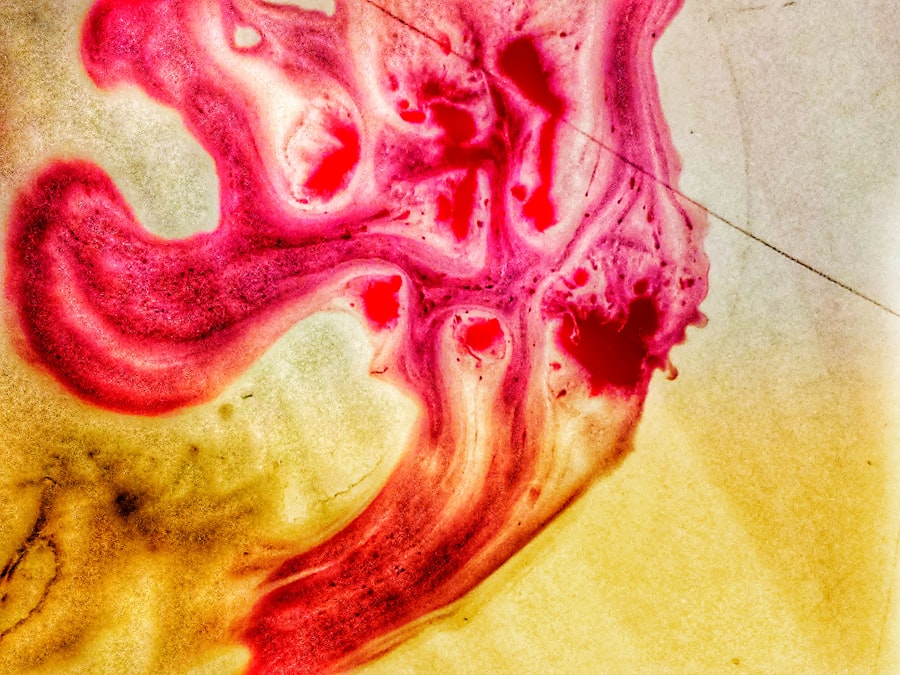I recently upgraded my home internet with Verizon, and one of the first things I noticed was that they enabled IPv6 on my connection. If you’re like me, you might have heard of IPv6 in passing — maybe in a tech forum or when dealing with network settings — but never really paid much attention. Here’s a quick rundown of what it means, why it matters, and what I’ve seen so far after the switch.
What Is IPv6, Really?
Let’s keep it simple: IPv6 is the new version of the internet addressing system. Every device on the internet needs an IP address to send and receive data. The old system (IPv4) only supports about 4.3 billion unique addresses — and we’ve basically run out.
So IPv6 was created to give the world a lot more room. We’re talking trillions upon trillions of possible addresses. It’s been around for years, but not every internet provider has rolled it out widely until recently.
Do You Even Need IPv6 at Home?
You don’t need it right this second — your devices will still work just fine with IPv4 — but having IPv6 can improve your experience over time. Some sites and services are now IPv6-ready, and if both your network and the service support it, the connection can be faster or more direct. No middlemen. No translation.
For example, when I tested my Xbox and some smart home devices, they were automatically using IPv6 when available. No setup. Just on.
What Happened When I Got It?
Honestly? Not much — and that’s a good thing.
I didn’t have to manually enable anything. Verizon’s newer routers (like the CR1000A or CR1000B) support IPv6 right out of the box. I ran an IPv6 test site (like test-ipv6.com) and boom — full IPv6 support. My desktop, phone, and Xbox all had IPv6 addresses.
One thing I did notice was that my Xbox NAT type still said “Moderate”, and UPnP didn’t immediately behave like it used to, which led me to do some port forwarding. So while IPv6 helped with some services, it didn’t magically fix all the networking quirks.
Any Benefits?
Here’s what I’ve seen so far:
-
Quicker access to some sites: IPv6 sometimes connects faster if the site also supports it.
-
No more address sharing: Each device gets a globally unique IP. Great for smart home setups.
-
Future-ready: As more services move to IPv6-only, I’ll be good to go.
But there are no wild speed boosts or gaming miracles. It’s more like upgrading to a car with better gas mileage — you might not notice it every minute, but over time it helps.
Anything to Watch Out For?
A few small things:
-
Firewall settings: Make sure your router’s IPv6 firewall is on by default — Verizon’s routers typically handle this, but it’s good to double-check.
-
Some old devices might not fully support IPv6, especially older smart devices or printers. But so far, everything in my house worked fine.